5 Ways the Surface Pro 3 Makes College Easier
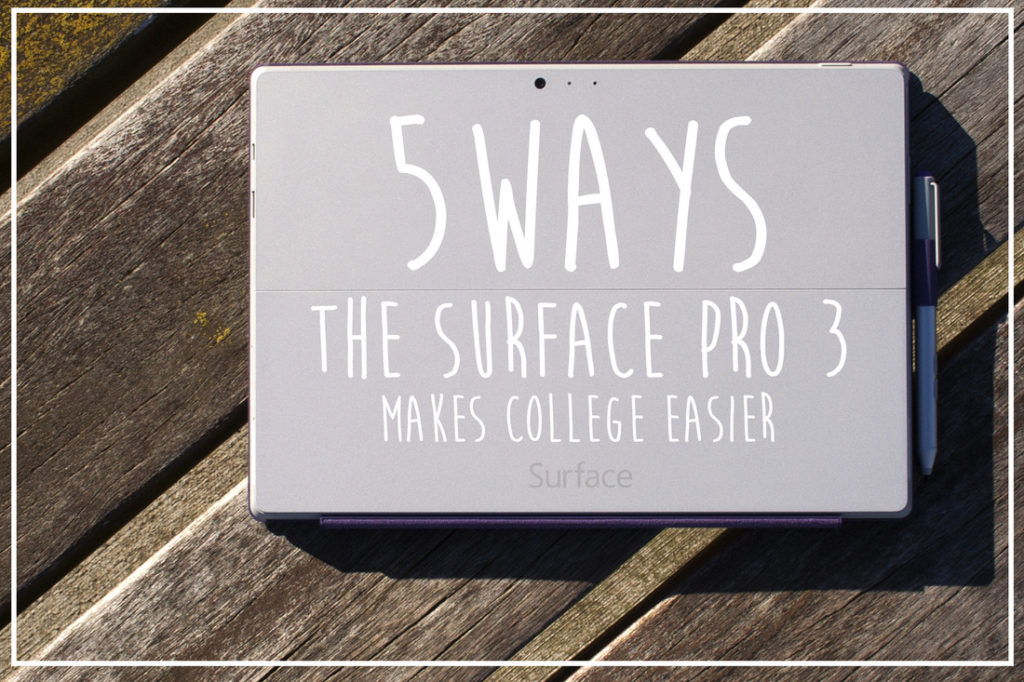
I continue to receive emails from my readers about the super sweet Surface Pro 3 (SP3). In the past, I’ve written about how it’s the perfect computer for nursing students, how it improves healthcare, how it’s better than an iPad, and how I use it as a nurse practitioner.
But those posts were written before I owned an SP3. As fate would have it, Microsoft actually decided to give me one. Yeah, I know, coolest thing to happen ever!
I’ve been using it NON-STOP as I pursue a doctorate degree in nursing practice. It has lived up to all my expectations, and I still won’t shut up about it to my friends and family. My brother who is a senior in high school is so sick of hearing me tell him to get one for college that he literally told me, “go write it on your blog!”
So, without further ado, here are five ways the SP3 makes college easier. And, of course, here is some good blog-reading background music.
Textbooks
Organizing and reading your electronic textbooks is super easy with the SP3. It’s light weight and comfortable to hold while reading assigned chapters. The keyboard detaches and you can use the unrivaled Surface pen to highlight and take notes. I use Calibre (free) to organize my books and Drawboard ($10) to read and study. Click to enlarge the screenshots below from my SP3.
Note-taking
I never thought I’d stop using pen and paper; I’ve always felt like the process of writing notes helped me remember them better than typing. Luckily, the SP3 met me halfway. I can still write all my notes using the Surface Pen and OneNote. The pen really is remarkable. The pressure sensitivity and ergonomic design make it look and feel like a normal pen. Check out the screenshots below.
Homework
The SP3 has made submitting handwritten homework much easier. For example, in my bio-statistics course I have to solve multiple step math problems. Normally I would print out the assignment, solve the problems using pen and paper, scan my answers, and upload my homework. With the Surface pen, I can write directly on the tablet and easily send it to my professor. It saves a lot of time (and trees).
Presentations
I must say, the new 2013 PowerPoint is just fantastic, and it works seamlessly on the SP3. The new “Presenter View” allows you to view your notes on your screen, while the audience can only see the slides (see the first image below). Within Presenter View, you can easily jump to any slide, zoom in on an image, and use a built in highlighter, pen or laser pointer. Also awesome, PowerPoint is now widescreen friendly, and it comes with much more customizable templates.
The SP3 has a mini displayport (see second image below). This allows you to easily connect to an external monitor before your presentation. In the past month, I have brought my SP3 with me to two different presentations. In both instances, I plugged right into a monitor and began speaking: it was absolutely stress-free!
Collaboration
Getting through college requires teamwork. Whether its through shared OneNote notebooks, late-night cram sessions, PowerPoint presentation comments, or the shameless revising of papers, the SP3 makes collaboration very easy.
There you have it. If you have any questions or other ways that your SP3 has made college easier, please feel free to email me or comment below!
Share on Facebook Share on Twitter Share on Pinterest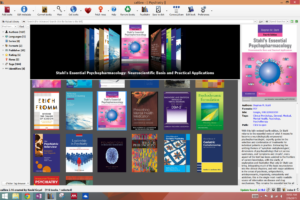
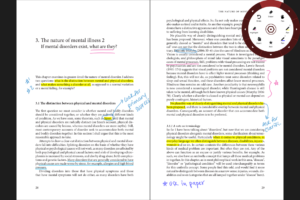





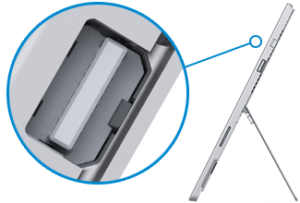
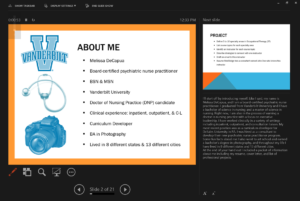

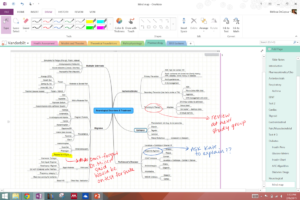
0 Comments on "5 Ways the Surface Pro 3 Makes College Easier"