Online Professional Branding for NPs: Part 1

I am NOT blaming our education programs. How could they possibly teach us all we need to know to be competent advanced practice nurses while also including a class on self-marketing strategies? The purpose of this multiple-post-series is to help new and seasoned nurses develop a professional online brand and improve their visibility to recruiters and nursing networks.
Right when I graduated, I wound up reading two fantastic books: Getting from College to Careerby Lindsey Pollak (global spokesperson for LinkedIn) and Lean In: Women, Work, and the Will to Lead by Sheryl Sandberg (COO of Facebook). It was these two books that inspired me to develop an online brand. With Sandberg as my fuel and Pollak as my guide, I felt determined to become a confident, successful, and productive working woman.
So, to get started, go to the Gmail website and create your free account. Make sure it is professional; you know, something like firstnamelastname@gmail.com or firstinitallastname@gmail.com.
Create a strong password or passphrase with lowercase letters, uppercase letters, numbers and special characters. Need more help with password writing? Watch Lorrie Faith Cranor’s TED talk “What’s Wrong with Your Pa$$w0rd?” It is REALLY important to secure your gmail account. Not only do you want to protect your private information, you also don’t want to be hacked and then have all your contacts sent a scam email under your name. I opt for the two-step verification, which means that Google texts me a verification code that I have to enter every time I try to log on from a new computer. When you create your account, Google will ask you if you want to do this. I highly recommend the extra safety! Need help setting up 2-step verification? Read thisblog post.
This first post in my series “Online Professional Branding for NPs” discusses the use of Gmail. Gmail is a free email service through Google that is extremely organized, easy to use, and acceptable as a professional email address. Your Gmail account includes a YouTube, Google+, Drive, Calender, Hangouts, Blogger, Analytics and Wallet account as well. Having a Gmail account is helpful because you’ll be able to use it to log into other websites and leave comments on blogs (like this one!) and forums. And, to be completely honest, having an “@hotmail” or “@yahoo” or “@netscape” or “@aol” or “@comcast” just looks bad. I do have millennial-bias, but in my experience, those types of emails are laughed-at or scoffed-at, and why risk that when you’re applying for a job.
After you make your Gmail account, you can add or import your contacts. Google makes it really easy to import your contacts from other email providers including yahoo, outlook, and aol. Otherwise, you can manually input your contacts. You can also forward your old email address to your new gmail account so that you don’t miss any important messages.
You will also want toupload a picture of yourself. Choose a professional head shot or image that represents your brand. Just assume that every time you send an email, the recipient will see this photo, so choose wisely. Moreover, you can personalize your account by selecting a theme. This will change the layout and color scheme of your inbox and will only be seen by you.
As I mentioned above, your Gmail account will come with YouTube, Google+, Drive, Calendar, Hangouts, Analytics, Blogger, and Wallet account. These are called Google Apps. What are they good for? Absolutely everything.

 YouTube will allow you to upload your own videos to the Internet including podcasts or voice over PowerPoint presentations, and share them with others. Check out a voice over PowerPoint I made for my DNP Scholarly Project; I uploaded it to YouTube and then linked it to my blog. You will also be able to comment on other individual’s videos as a means of networking and enhancing your online visibility.
YouTube will allow you to upload your own videos to the Internet including podcasts or voice over PowerPoint presentations, and share them with others. Check out a voice over PowerPoint I made for my DNP Scholarly Project; I uploaded it to YouTube and then linked it to my blog. You will also be able to comment on other individual’s videos as a means of networking and enhancing your online visibility.
 Google+ (pronounces “Google Plus”) is a very important Google app! I will write another post exclusively on this topic in the future. For now, Google+ is a phenomenal social and professional networking site operated by Google. It is key to online branding. The image you choose for your Gmail profile picture will be the same image for your Google+ account (and YouTube account for that matter).
Google+ (pronounces “Google Plus”) is a very important Google app! I will write another post exclusively on this topic in the future. For now, Google+ is a phenomenal social and professional networking site operated by Google. It is key to online branding. The image you choose for your Gmail profile picture will be the same image for your Google+ account (and YouTube account for that matter).
 Google Drive is a cloud storage platform that allows you to share and collaboratively edit files with other users. It is a fantastic application that once you start using, you won’t stop. You can upload files from your home computer and access them from any computer anywhere! You can also share a link to these files with colleagues and they can then download the file, edit it, and save it. You can even watch their edits happening in real time. It is also a good place to backup important documents. You receive 15GB of storage space for free, or you can upgrade to 100GB for $2/month or 1TB for $10/month.
Google Drive is a cloud storage platform that allows you to share and collaboratively edit files with other users. It is a fantastic application that once you start using, you won’t stop. You can upload files from your home computer and access them from any computer anywhere! You can also share a link to these files with colleagues and they can then download the file, edit it, and save it. You can even watch their edits happening in real time. It is also a good place to backup important documents. You receive 15GB of storage space for free, or you can upgrade to 100GB for $2/month or 1TB for $10/month.
 I love Google Calendar. You can use this to keep track of appointments and assignments. Colleagues can email you to schedule a meeting, which you can then automatically sync with your calendar. I use Calendar to set reminders for myself. For example, I might make a reminder “Call Mom on Friday at 10AM” and Google will send an alert to my phone and inbox 15 minutes before 10AM telling me to call mom. Google calendar will also sync with your smart phone.
I love Google Calendar. You can use this to keep track of appointments and assignments. Colleagues can email you to schedule a meeting, which you can then automatically sync with your calendar. I use Calendar to set reminders for myself. For example, I might make a reminder “Call Mom on Friday at 10AM” and Google will send an alert to my phone and inbox 15 minutes before 10AM telling me to call mom. Google calendar will also sync with your smart phone.
 Google Hangouts is an app that lets you chat, voice call, or video call. You, of course, never want to send a chat invitation to a recruiter or other professional contact. This can be useful, however, for video job interviews if the recruiters asks you first. It is also an easy way to message family members or friends.There is a Google Hangouts smart phone app as well that will sync all your messages from your computer to your phone.
Google Hangouts is an app that lets you chat, voice call, or video call. You, of course, never want to send a chat invitation to a recruiter or other professional contact. This can be useful, however, for video job interviews if the recruiters asks you first. It is also an easy way to message family members or friends.There is a Google Hangouts smart phone app as well that will sync all your messages from your computer to your phone.
 Google Analytics creates detailed statistics about a website’s traffic. While this may not be important to you now, it will be once you create your first website. In the next few weeks I will write a blog post detailing how to make a professional website (like mine!), and you will definitely want to use Google Analytics to assess who is coming to your site and how often. It’s a really cool feature.
Google Analytics creates detailed statistics about a website’s traffic. While this may not be important to you now, it will be once you create your first website. In the next few weeks I will write a blog post detailing how to make a professional website (like mine!), and you will definitely want to use Google Analytics to assess who is coming to your site and how often. It’s a really cool feature.
 Blogger is Google’s blogging platform. The term blog comes from the word “weblog.” Blogging is basically the art of maintaining a discussion on a particular topic through regularly written entries published on the Internet. While Blogger isn’t my favorite blogging platform (more to come in a future post), it is still used by many. It is free, versatile, and simple. Maintaining a blog is an excellent way of developing an online professional brand.
Blogger is Google’s blogging platform. The term blog comes from the word “weblog.” Blogging is basically the art of maintaining a discussion on a particular topic through regularly written entries published on the Internet. While Blogger isn’t my favorite blogging platform (more to come in a future post), it is still used by many. It is free, versatile, and simple. Maintaining a blog is an excellent way of developing an online professional brand.
 Google Wallet allows you to store money on your Google account and use it to make purchases at any store using your smart phone. You can also transfer and receive money from other people who have a Gmail account. I find Wallet useful for receiving payment for consulting services. You can also store all of your gift cards within your Wallet account so that you don’t have to carry them around with you. Wallet will also send you a free Wallet card as well. You can link your Wallet with your bank account for easy transfers too.
Google Wallet allows you to store money on your Google account and use it to make purchases at any store using your smart phone. You can also transfer and receive money from other people who have a Gmail account. I find Wallet useful for receiving payment for consulting services. You can also store all of your gift cards within your Wallet account so that you don’t have to carry them around with you. Wallet will also send you a free Wallet card as well. You can link your Wallet with your bank account for easy transfers too.
Well, that’s all I’ve got for Gmail and Part 1 of my Online Branding for NPs post series. Any questions? Please don’t hesitate to email me. Also, comment below if you have any other suggestions about Gmail or Google Applications. Until next time!
Share on Facebook Share on Twitter Share on Pinterest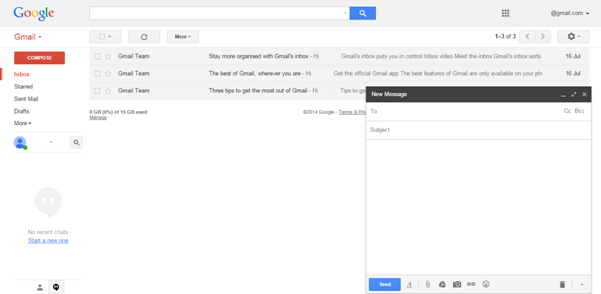
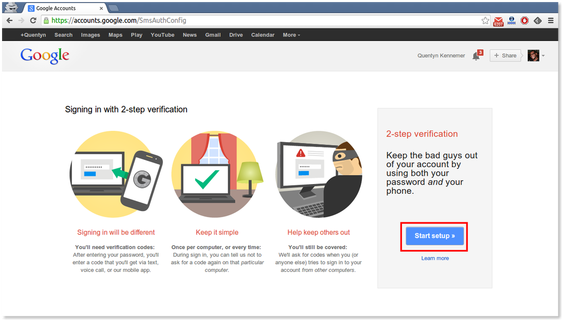
0 Comments on "Online Professional Branding for NPs: Part 1"